How to browse this site
Created 2012-11-25 19:15:00
Updated 2022-02-17 11:31:35
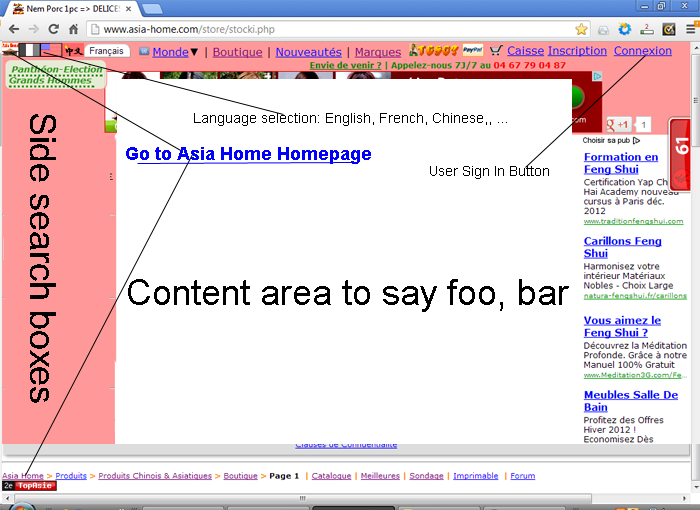
As shown in the figure above, in each page of the site, we have two buttons to return to the homepage. The first is at the top-left corner of the Browser Window as , the other is at the left-bottom corner as Asia Home™.
We notice the upper navigation bar, there are buttons to select a language among the English, Chinese and French and a button to sign in by your user account.
To facilitate the save of our pages, we integrated also a PDF converter that permits of creating on fly a PDF document that you can download at will to your personal computer.
